Office Ergonomics

It's the end of the day and your neck is sore, your backaches or perhaps you have numbness in your fingers.
It is possible that you do not have your office equipment optimally adjusted.
It is common for many workers to spend over 2000 hours a year at their desk so even a small maladjustment has the potential over time to lead to physical discomfort and pain. Having the correct equipment properly arranged and adjusted is critical to your long-term wellness.
Helpful Information
- How to set up your office equipment
- Ideal sitting position at your desk
- Ideal position at your sit-stand desk
- Office chair recommendations
- Break reminder App for Windows
- Break Reminder App for your iPhone: From the iPhone App Store, download "StandUp! The Work Break Timer"
- Sit-Stand Ratio: "The Ideal Work Pattern"(by Dr. Alan Hedge, Cornell University)
- Tips for Setting Up Multiple Monitors
- Mobile Device Ergonomics Tips
- Workplace Ergonomics
Articles
- "When to replace your office chair"
- "Typing with Clawed Hands"
- "You have been sitting at your desk all wrong" (video)
- "Standing at work and progression of carotid atherosclerosis"
Ergonomic Links
- CDC-NIOSH: Ergonomics and Musculoskeletal Disorders
- OSHA: Ergonomics
- OSHA: Computer Workstation eTool
- NIH- Ergonomics
Office Equipment
- Office chair recommendations
- Ergonomic keyboards and other helpful devices
- Treadmill work stations, stability balls and other fads
University Ergonomic Websites
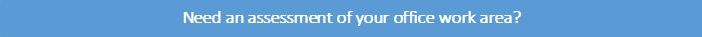
Ken O'Connor, Department of Environmental Health & Safety is available for office ergonomic assessments. Contact Kenneth_OConnor@baylor.edu to schedule an appointment.